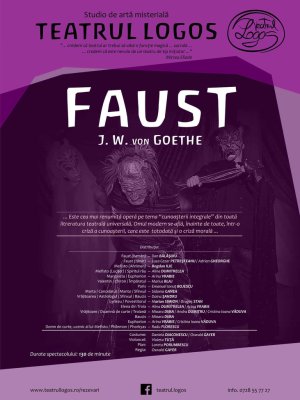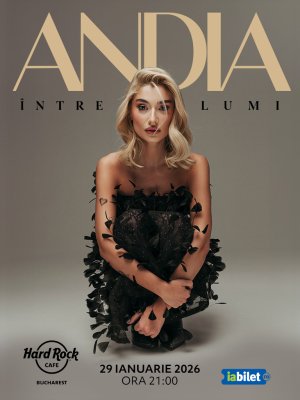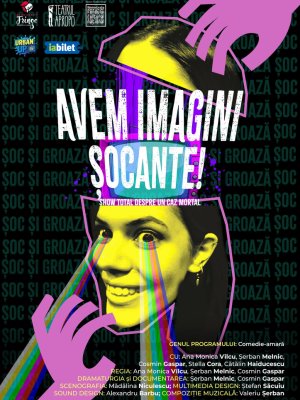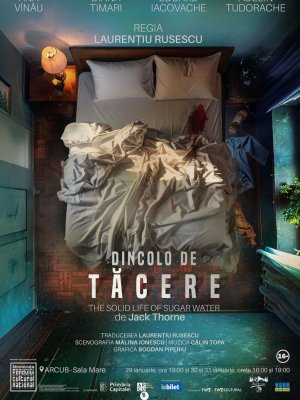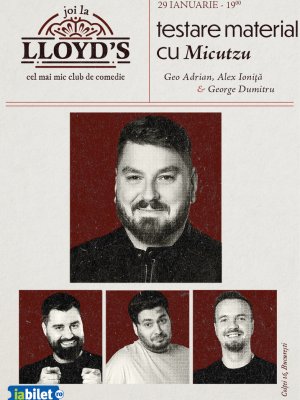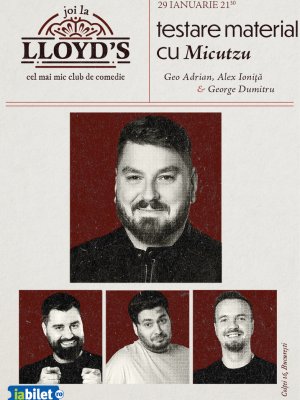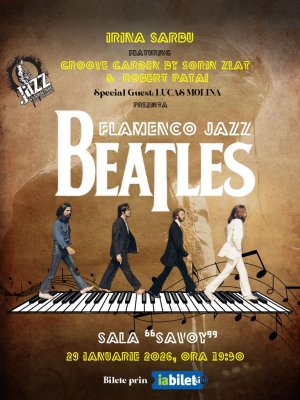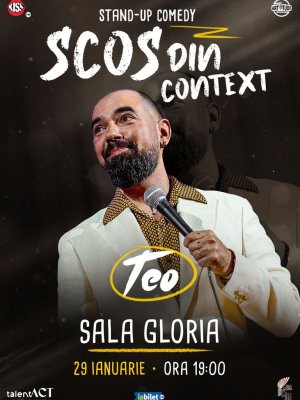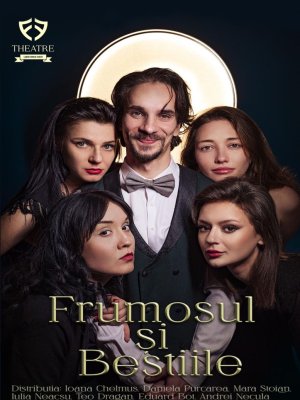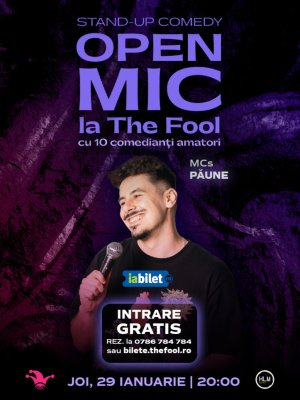How to submit online requests for documents at the City Hall in Bucharest

By Bucharest Team
- Articles
Submitting requests to the city hall through online platforms is becoming an increasingly accessible and efficient option, especially for residents of Bucharest. The main advantages include avoiding long queues, faster processing times, and real-time updates on the status of your request. Below is a clear, step-by-step guide on how to correctly submit requests online to the city hall.
Platforms available for Bucharest
- Sector 2 City Hall offers an online submission platform where users can access the page formulare-online.ps2.ro
, select the desired procedure, fill in their personal data, upload the necessary documents in .pdf/.jpg/.zip format, and receive a registration number via email. - Sector 5 City Hall provides the “Registratură Online” module
, where citizens can submit requests and declarations to various departments (land registry, urban planning, civil records, etc.). - Sector 3 City Hall specifies in its electronic services section that users must create an account, obtain an electronic signature for online submission, and can then track the status of their request. More details are available on primarie3.ro
- Sector 1 City Hall also provides a dedicated online platform for specific services and document requests directly through the institution’s official website.
- Sector 4 City Hall offers a virtual space on its website for both payments and document submissions.
- Sector 6 City Hall operates a dedicated platform that requires user login before accessing its online services.
General steps for submitting an online request (for any sector)
- Create an account or log in – if the platform requires it, register using your real personal information.
- Select the service category – choose the exact procedure (e.g., urban planning request, civil status certificate, parking permit, etc.). Check what documents are required before proceeding.
- Fill in the online form – enter your contact information (full name, email, phone number). Some forms may include optional fields for business details. Always make sure your data is accurate.
- Upload the documents – attach the requested files (forms, IDs, declarations). Accepted formats and maximum file sizes (e.g., PDF, JPG, ZIP) are usually specified.
- Submit the request – after clicking “Send,” you’ll receive a confirmation message and a registration number. Keep this number to track your submission status later.
- Track the status of your request – you can check online whether the request is being processed, if additional documents are needed, or when it is completed.
Practical tips for an efficient submission
- Check the list of required documents for your chosen procedure before starting – this helps you avoid incomplete submissions or delays.
- Follow the technical requirements: some platforms limit file size (e.g., 15 MB) or require all files to be uploaded in a single ZIP folder.
- Use an updated web browser (e.g., Google Chrome) and a stable internet connection – some platforms warn that interruptions may cause cancellations.
- Keep your registration number and confirmation email – they allow you to track your request and respond if additional documents are requested.
- If you need an urgent response, check whether the platform allows you to select a “priority” option or contact the relevant department directly.
You might also be interested in:
Mayor's office. Discover Bucharest's City Halls: Who Takes Care of Your Sector?
Bucharest’s Mayors: From Communism to the Present Day
What to do after submitting your request
After successfully submitting your online request:
- Check your user account or the assigned portal regularly to see whether any documents are missing or if a final decision has been issued.
- If your request is approved, you’ll receive further instructions about document pickup, fee payment (if applicable), or the next steps to complete the process.
- In the case of the “Registratură Online” module, the institution’s response may be sent electronically, and you can either download it directly or receive it by email.